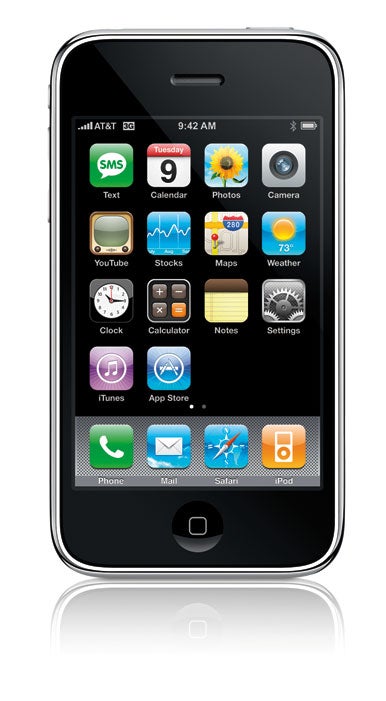The Networked Student
This video seeks to explain the power of connectivism by showing us how one student created and utilized his personal learning environment. The theory of connectivism allows students to gather information from several sources and create a learning network. This method of learning developed from a change in the perceived goal of education. In the past the educational theories of behaviorism, cognitivism, and constructivism dominated a world in which knowledge was stable and obtainable. In our current world where knowledge changes in a matter of months or years knowledge must be based on an understanding of a variety of important opinions and ever shifting ideas. The goal of connectivism is to teach students to find and interpret the most up to date information available. To do this they must make decisions on what is important and what is not and how those things are related. In order to do this effectively students
must create and nurture a network of sources which they have determined to be reliable.
Connectivism, in addition to providing students with skills necessary in the real world, provides things you cannot get in a traditional classroom. The student of connectivism, in completing a project, will read scholarly articles, read blogs on the subject, comment on these blogs, then create their own blog post or other means of sharing what they have found. By doing this they are able to feel that they are a part of a global community of people sharing this interest. Having others comment on their own blog gives them a feeling of acceptance in this virtual world. The creation of the blog post/podcast/video that is the culmination of their efforts to be shown to a wide audience of their peers, teachers, and parents as well as the world at large gives them a sense of pride in having this knowledge to share. They also know that they have a responsibility to get it right because they have learned the importance of publishing correct information. All of these things are lacking in lessons in which students are not allowed to collaborate and connect.
So, if they're getting their information straight from the source and having it reviewed by their peers or experts on the subject via the web, why do they even need teachers? They need us to create a place where they are inspired to seek out information. We need to be the jumping off point and once they are on their way they need us as safety nets and guides. We need to be there to provide them with guidance and support when they lose their way or become frustrated. They need us there to show them how to make sure the information they are finding is valid and trustworthy. We are responsible for teaching an entire generation of people how to be responsible, polite, and respectful webizens. Plus, someone still has to correct their grammar.
Welcome to My PLE.

In this video a seventh grader in Mrs. Yollis' science class explains her personal learning environment and how she uses it. The student seemed to be very proud of the network she created. You could tell from her explanation that she had put a lot of thought into this and felt that she was creating something meaningful. I know for me feeling like what I am doing is important and useful makes learning so much easier. She also mentioned some great skills she had gained by creating and using this network. She knows how to contact professionals, how to find good sources of information and how to share that information in an interesting way. I think my personal learning network serves these functions as well. I am building a resource for myself of blogs, news sources, and podcasts that will help me stay current in the ever evolving field of education. Being introduced to Symbaloo as a way to keep all of my information sources in one place has absolutely changed the way I find information. Starting the construction of my PLN is one of the most important and useful projects I have done.

In his blog post
"Why Smartboards are a Dumb Initiative" Michael Stanton posits that smartboards are "the least cost-effective way to improve learning". Mr. Stanton says that anything that can be accomplished using a whiteboard can be done more cheaply through other means. He also says that whiteboards do nothing to make the current educational model more progressive. Instead, he says, whiteboards only serve to make administrators look like they have accomplished something. Bill Ferriter agrees with Mr. Stanton in his post "
"Why I hate interactive smartboards". Mr. Ferriter adds that there is often no research to see what effect, if any, whiteboards are having on our schools. I think the main idea for both bloggers on the subject is that whiteboards are ineffective tools for creating a progressive school environment in which students are engaged in creating and connecting instead of listening and regurgitating information preached to them by a teacher who is the sole controller of information. Mr. Ward, the author of
Ward's Wisdom, has a different view of smartboards. He writes in his post that the teacher and students can explore and learn together by using a smartboard. He also makes the point that, unlike a traditional whiteboard the smartboard reaches many different learning styles by incorporating sounds, videos, and pictures. He also provides some numbers to back up his statement that whiteboards improve learning in the classroom:
Research supports gains in student achievement and ongoing quality professional development. Robert Marzano reports that teachers that engage in 20 -30 months of quality training with a Smartboard show roughly a 20% gain in test scores of their students. Teachers that undergo a minimum of 2 years of Smartboard training and utilize the technology a minimum of 75% of the time post nearly a 29% in test scores. In another Robert Marzano study, 79 k-12 teachers in 19 states produced an average gain of 39% in subject matter content taught by teachers using Smartboard technology. Overall, using interactive Smartboards was associated with a 16 percentile gain in student achievement
One thing I think all of the bloggers agree on is that if there are to be Smartboards in the classroom there must be training and support available to teachers. I think a great point made by Mr. Ward is that Smartboards are a great jumping off point for teachers wanting to incorporate technology into their classrooms. If a teacher who, in the past, has been too intimidated to bring technology to her students is trained on proper use of the Smartboard she may find herself slowly adding additional pieces of technology into her lessons. I think the Smartboard is an easy intuitive tool for teachers who want to learn more about using technology in their lesson plans.